The HfP chat thread – Monday 18th January
Links on Head for Points may pay us an affiliate commission. A list of partners is here.
We have decided to run this daily chat thread on Head for Points during the coronavirus outbreak.
Historically, the daily ‘Bits’ articles were the de facto repository for random comments and questions. With the news flow being lighter, we are running fewer ‘Bits’ articles.
The comments under this article are where you should post questions about travel and, indeed, anything else on your mind. At this tricky time, and given that many of you are at home, we want the HfP community to have a place to chat.

Please only comment under the main articles on the site if your comment is directly related to the topic of the article. This has long-term benefits as it keeps the commentary relevant for people who read those articles in the future.
Old chat threads are hidden from the HfP home page. If you want to look for something in an old thread, click here. This brings up all the articles in our ‘General’ category which includes the chat threads.
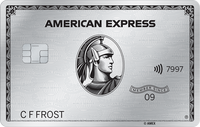

 Rob
Rob 



Comments (245)