Workaround found. How to trigger an online British Airways flight refund using Google Chrome
Links on Head for Points may pay us an affiliate commission. A list of partners is here.
Our main article today is about BA’s unwillingness to let you claim an online cash refund for an Avios flight.
We have now found a way of triggering a cash refund – as opposed to a voucher – without calling British Airways (and waiting hours in the queue …..)
This next chunk of text is for getting a refund of your taxes on Avios bookings which have not yet been cancelled by BA.
For a refund on a CASH or Avios BA flight booking which has been cancelled, scroll down this page and read the PS. at the bottom.
If you have a CASH BA flight booking which is NOT showing as cancelled, do NOT follow any of the advice on this page. You are not yet able to get a cash refund. You either need to accept the British Airways travel voucher offered or wait until your flight is cancelled and then follow the steps above.
To be clear:
Got an Avios booking which is not yet cancelled? Read on
Got an Avios booking which is cancelled? Go to the PS at the bottom
Got a cash booking which is cancelled? Go to the PS at the bottom
Got a cash booking which is not yet cancelled? Sorry, there is no way of getting a cash refund. You need to accept the BA voucher or wait for your flight to be cancelled.
How can you stop British Airways forcing a flight voucher on you?
In summary ….. if you turn off JavaScript in Google Chrome then ba.com will take you to the full cancellation page.
Here’s proof it works:
This is how to do it, using the Google Chrome broswer.
Go into ‘Manage My Booking’ on ba.com and select ‘Cancellation options for this booking’. You must be logged in and using the BA account of the person who booked, ie the person who is named on the confirmation email.
You are taken to the ‘consent’ screen:
Do NOT continue the process, as you will only be taken to the ‘Future Travel Voucher’ page which you don’t want. In order to cancel, you need to first disable JavaScript in Chrome. (If you are not using Chrome, you need to find out how your browser handles JavaScript.)
This is how you do it:
Click the ‘three dots’ in the top right corner of Chrome
Scroll down to ‘Settings’ and click – this opens a new ‘Settings’ page
Click ‘Privacy & Security’ in the left menu – this brings the ‘Privacy & Security’ section to the top
Click ‘Site Settings’ in the ‘Privacy & Security’ section
Scroll down to the ‘Permissions’ section and click ‘JavaScript’
Turn off JavaScript by toggling the ‘Allowed’ button
Do NOT close the window as you need to turn it back on later. Switch back to the window where you have the ba.com ‘Consent’ page open. Tick the ‘Please tick here’ box and click ‘Continue’.
You will now be on the standard cash cancellation screen.
Turn JavaScript back on.
You can cancel your booking for a full cash refund of your taxes, and with your Avios returned.
But don’t forget …..
You will be still be paying the £35 per person cancellation fee on a long-haul booking. If you want to avoid this, you need to wait until BA cancels your flight automatically, assuming it does not operate.
If you paid for seat selection, you LOSE this money if you cancel. You may prefer to take the travel voucher as I believe the seat selection value is retained, either as part of the voucher or as a credit for free seat selection when you rebook.
PS. How to get a refund for a CASH British Airways booking
If you are looking to refund a CASH booking which has already been cancelled, this is an alternative set of steps:
1) Go into Manage My Booking on ba.com and select the flight shown as cancelled
2) Go into your browser’s settings and disable JavaScript – for Chrome, follow the instructions I outlined earlier in this article for cancelling an Avios booking
3) Go back to ‘Manage My Booking’ and click on the ‘Cancel and Refund’ button which is just under the cancellation notice
4) Confirm that you now see the correct cash refund form and not the voucher refund form
5) Turn JavaScript back on in your browser settings
6) Click on the “Yes” radio button to select that you are a person in the booking
7) When nothing happens press “Enter” on your keyboard. (this works in Firefox and Chrome). The page refreshes and shows an error at the top of the page “email address invalid”
8) Click on the “Yes” radio button again
9) Complete and submit the form
You will see this screen:
For absolute clarity, do NOT cancel a CASH flight if you have not received an email from British Airways saying that your flight is cancelled. If your flight is still showing as operating, cancelling means you lose EVERYTHING except a nominal amount in taxes.
How to earn Avios from UK credit cards (December 2021)
As a reminder, there are various ways of earning Avios points from UK credit cards. Many cards also have generous sign-up bonuses!
There are two official British Airways American Express cards with attractive sign-up bonuses:

British Airways American Express
5,000 Avios for signing up, no annual fee and an Economy 2-4-1 voucher for spending ….. Read our full review

British Airways American Express Premium Plus
25,000 Avios and the UK’s most valuable credit card perk – the 2-4-1 companion voucher Read our full review
You can also get generous sign-up bonuses by applying for American Express cards which earn Membership Rewards points, such as:
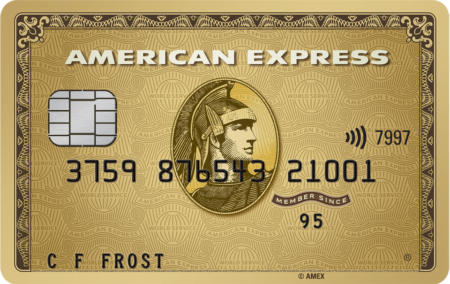
American Express Preferred Rewards Gold
Your best beginner’s card – 20,000 points, FREE for a year & two airport lounge passes Read our full review

The Platinum Card from American Express
30,000 points and an unbeatable set of travel benefits – for a fee Read our full review
Run your own business?
We recommend Capital On Tap for limited companies. You earn 1 Avios per £1 which is impressive for a Visa card, along with a sign-up bonus worth 10,500 Avios:

Capital On Tap Business Rewards Visa
The most generous Avios Visa or Mastercard for a limited company Read our full review
You should also consider the British Airways Accelerating Business credit card. This is open to sole traders as well as limited companies and has a 30,000 Avios sign-up bonus:

British Airways Accelerating Business American Express
30,000 Avios sign-up bonus – plus annual bonuses of up to 30,000 Avios Read our full review
Click here to read our detailed summary of all UK credit cards which earn Avios. This includes both personal and small business cards.
(Want to earn more Avios? Click here to visit our home page for our latest articles on earning and spending your Avios points and click here to see how to earn more Avios this month from offers and promotions.)


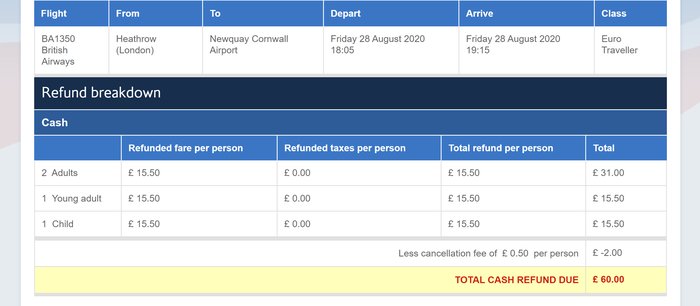
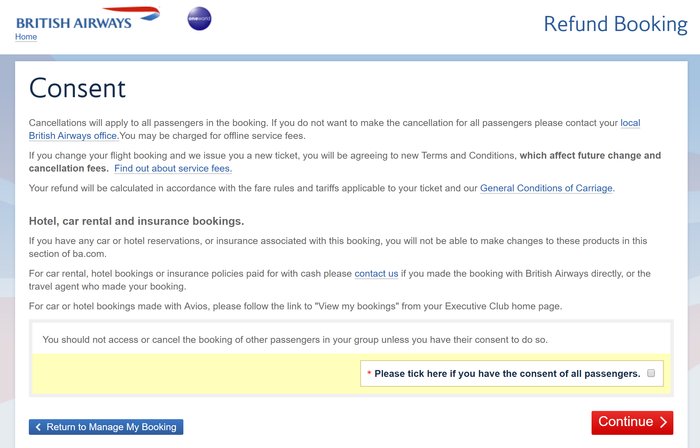
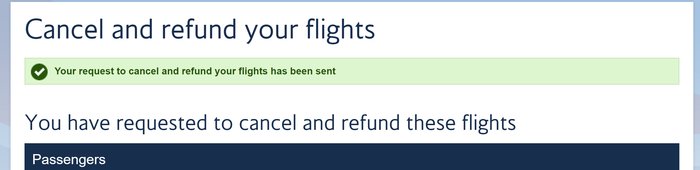

 Rhys
Rhys 



Comments (1143)