How your £50 Amazon Business voucher actually works …..
Links on Head for Points may pay us an affiliate commission. A list of partners is here.
Last week we covered a very generous offer for anyone with their own SME. Amazon offered HfP readers a 50% discount on their next order (maximum discount £50) when they created a free Amazon Business account. See here if you missed it.
There were some delays getting the 50% discount codes out, but most who signed up on the first day should have had their codes yesterday. If you didn’t, please wait another couple of days – I will do a tidy up next week. Look in your spam folder though as a large percentage seem to have ended up there.
If you didn’t sign up last week, you can register your company by following the instructions in this article. You ONLY qualify for the code if you use our sign-up link.
PS. Using ‘pay by invoice’ means you cannot use the 50% discount code, as per the terms and conditions. You need to add a credit card and then wait 48 hours. The code should then work against any qualifying order which is charged to the card.
PPS. One reader said yesterday that to get the code to work he had to do the following:
“1) Go to “Business Settings”
2) Click “Shared Settings”
3) Change from “Individual…” to “Do not allow…” and update
4) Go back to “Shared Settings” and change it back to the first option”
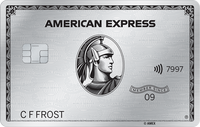






Comments (98)