I try out BEAM, the Virgin Trains West Coast on-board entertainment system
Links on Head for Points may pay us an affiliate commission. A list of partners is here.
I promised to write about the new Virgin Trains (West Coast) entertainment system a couple of weeks ago but it slipped back. I will correct that today.
When I was in Manchester in the Virgin Trains lounge, reviewed here, I saw a big poster suggesting that I download the Virgin Trains BEAM app to my iPhone so that I could check out the on-board entertainment.

BEAM is Virgin Trains’ complimentary on board entertainment service that you can access from your phone or tablet. It has its own website here.
Usually I’m not the sort of person to download random apps. However, as the wi-fi connection on-board Virgin Trains West Coast isn’t always great and I was never able to stream Netflix or YouTube, I decided to try BEAM.
Unless you want to use your phone’s 4G data allowance, you should download the app at home (or in the Virgin lounge) as the on-board wifi won’t let you download any apps.
The key thing to note is that, whilst it is transmitted using the on-train wi-fi aerials, the BEAM signal is not dependent on the quality of the external wi-fi connection. The app was working when the wi-fi connection on my laptop was bad.
Once on board you need to connect to the Virgin Trains wi-fi and register your device with your email address.
Then you’re set up to watch box sets, documentaries, movies, play games or read magazines.
Here is a screenshot of what a part of the selection looked like when I was using BEAM:
You can only use BEAM whilst onboard a Virgin train. If your journey ends, the app remembers where you got to and next time you board a Virgin train you can finish your movie!
I also enjoyed the games selection:
and had a look at the latest Cosmopolitan – no judging please:
BEAM is NOT exclusive to First class. It also works when you connect your device to the wi-fi in Standard Class.
I was quite impressed by the selection of movies/TV shows, games and magazines and it was a pleasant way to pass the time on the way back to London.
You can find out more about BEAM on this page of the Virgin website.
If you need a movie recommendation, I suggest watching Ex Machina – in my opinion one of the best films of 2015.
How to earn Virgin Points from UK credit cards (December 2021)
As a reminder, there are various ways of earning Virgin Points from UK credit cards. Many cards also have generous sign-up bonuses.
You can choose from two official Virgin Atlantic credit cards (apply here, one has a bonus of 15,000 points):

Virgin Atlantic Reward Mastercard
The UK’s most generous free Visa or Mastercard at 0.75 points / £1 Read our full review

Virgin Atlantic Reward+ Mastercard
15,000 points bonus and the most generous non-Amex for day to day spending Read our full review
You can also earn Virgin Points from various American Express cards – and these have sign-up bonuses too.
American Express Preferred Rewards Gold is FREE for a year and comes with 20,000 Membership Rewards points, which convert into 20,000 Virgin Points:
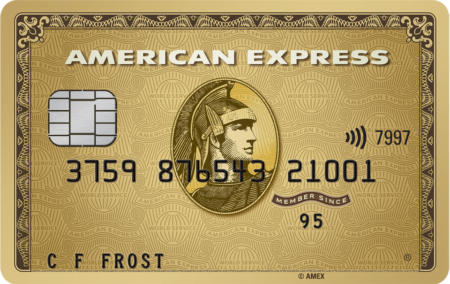
American Express Preferred Rewards Gold
Your best beginner’s card – 20,000 points, FREE for a year & two airport lounge passes Read our full review
The Platinum Card from American Express comes with 30,000 Membership Rewards points, which convert into 30,000 Virgin Points:

The Platinum Card from American Express
30,000 points and an unbeatable set of travel benefits – for a fee Read our full review
Click here to read our detailed summary of all UK credit cards which earn Virgin Points.
(Want to earn more Virgin Points? Click here to see our recent articles on Virgin Atlantic and Flying Club and click here for our home page with the latest news on earning and spending other airline and hotel points.)
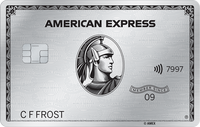

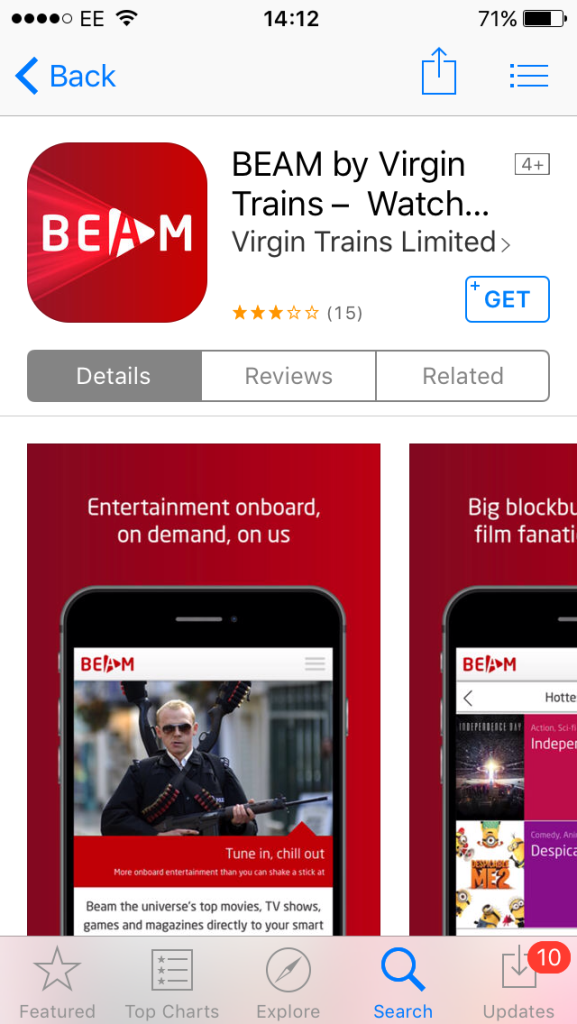
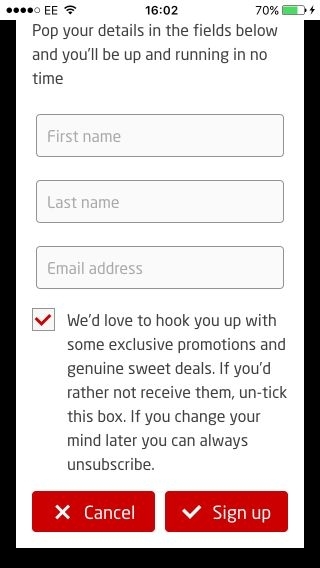
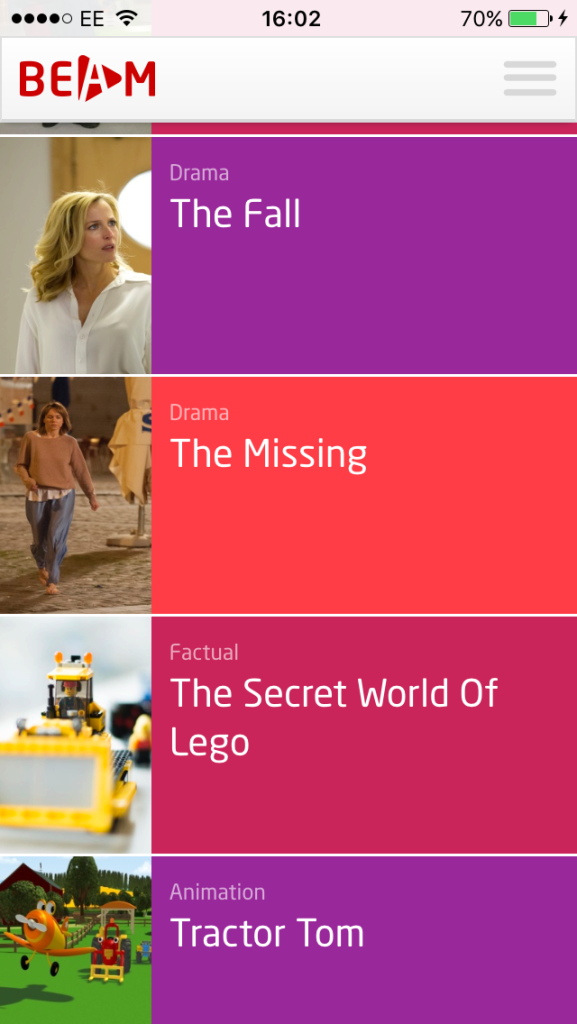







Comments (34)